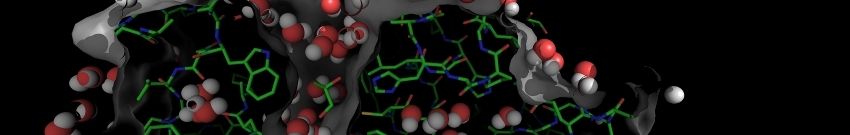Basic options
elNémo
upload a PDB file
or paste your structure information into the field below
You may enter a name for your job here.
It will be used as a title for all output
and to identify your job on the job status page.job identifier, optional
By default, all jobs are visible to everyone via the
job status
page. However, if you wish your job to be kept private , activate the
checkbox below.keep my job private
If you keep your job private, please note its job-id carefuly .
Indeed, since its relocation, elNémo do not send e-mails
any more. We hope to make this feature available again in the future.
pseudonym, optional
If this is the first time you are using this site,
the default settings of the advanced options below should probably be fine !
Supplementary options for the calculation of NMA perturbed models
Once the normal modes are computed, The Elastic Network Model will compute models that are perturbed
with a given amplitude DQ in the direction of a single normal mode. Here, this
is done for a range of perturbations (between DQMAX and DQMIN with step size DQSTEP).
You may choose the number of modes (starting from the first non-trivial mode 7)
and the parameters of the amplitude perturbation.
The result will be one PDB file per normal mode, containing the requested NMA
perturbed models.
These PDB files can be viewed (e.g. using VMD) to follow the
conformational change that are induced by the selected mode.
They also represent potential templates for molecular replacement searches
(see examples ).
Note that you may still compute more perturbed models once this run has finished).
generate animated gif images
(takes about 3 minutes per mode to complete)
Advanced options for comparing two conformations
If a protein structure is known in two different conformations,
The Elastic Network Model may be used to determine the
contribution of each normal mode to its conformational change.
upload a second PDB file
or paste your structure information into the field below
compute RMSD between structures
project difference vectors on eigenmodes (both PDB files must have identical atom numbering)
Expert options for computing the eigenmodes
Do not change these settings unless you know what you are doing.
NRBL
diagstd
auto
1
2
3
4
5
6
7
8
9
10
11
12
13
14
15
16
17
18
19
20
25
30
40
50
75
100
150
200
250
300
500
1000
number of residues to be grouped together by diagrtb (by default, NRBL will be determined automatically as
a function of protein size to optimize computation speed);
select 'diagstd' to deselect RTB (slow!)
CUTOFF
default
3
4
5
6
7
8
9
10
11
12
13
14
15
16
17
18
19
20
25
30
40
50
cutoff used to dentify elastic interactions (default = 8)